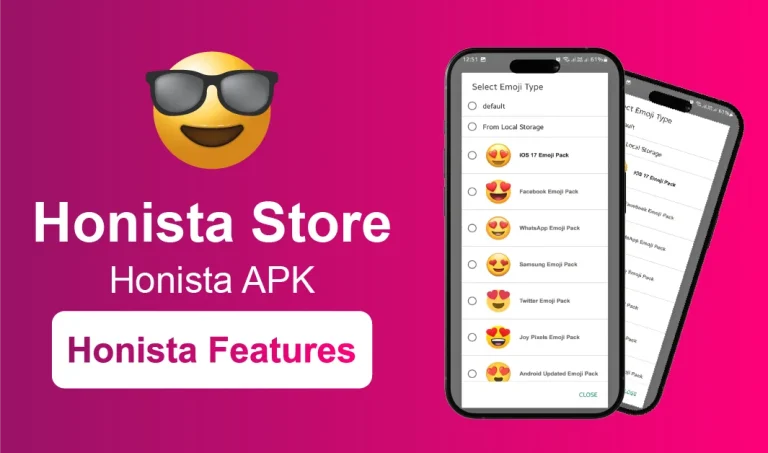Downloading Media Capabilities in Honista
We know that using Instagram can get really frustrating when you cannot download a video or photo from there. Everyone faces these kinds of limitations, that was exactly why I ended up switching to Honista myself. Honista is a great choice if you want a user-friendly interface, it really makes your social media experience better than before.
No Extra Setup
We know some apps show off nice options to get your attention, but then you have to go into settings and turn on a lot of different things. There is nothing like that in Honista. The download option is just right there, where you need it. If you are watching a story, the download icon appears right on the screen. And if you are scrolling down in the feed, it’s just as easy. Nothing to set up, nothing to worry about.
It just works automatically, and honestly, it feels great.
Save What You Love
Whether it is a reel that makes you laugh or a story from your favorite creator that is about to disappear, saving it on Honista is really easy. You do not need to copy any links, open third-party websites, wait for the video to load, or hope the quality is not bad.
Honista has the download button right inside the post. Just tap once, and it is saved to your gallery. You do not need any complicated methods, and there is no risk of shady websites.
What Can be Downloaded?
Images – Whether it is a single post, a carousel, or even someone’s profile picture.
Videos – From short video posts to longer IGTV videos.
Reels – This is a great feature. The original Instagram app still does not handle it well, but Honista makes it super easy.
Stories – One of my favorites. Stories disappear after 24 hours, but if you see something nice, you can save it right away.
And its best part is, the quality stays the same. No blur, no bad pixels.
Why It Matters?
It may seem like a small thing, But knowing that you can save any photo or video whenever you want makes you feel fully in control of your content.
Sometimes a beautiful photo, a funny meme, or a great idea comes to mind, and you just want to save it right away, without taking a screenshot or recording a video. With Honista, it all feels so easy, like this feature should have been on Instagram from the start.
A Quick Heads-Up
If you are using Honista, just keep in mind that even though you can download other people’s content, it is important to respect their work. Use it for personal things, like saving a dance video to learn later, or a cute story to show a friend, but do not repost someone else’s content without their permission.
Final Thought
Once you get used to the download feature in Honista, it is hard to stop using it. It makes Instagram feel complete, like you are not just scrolling for no reason, but actually saving your favorite things while staying relaxed and on the go. If you have not tried it yet, give it a try. You will probably wonder why the original app never had this feature. And if you already use it? Then you totally get what I mean.
In Honista there are too many incredible features like ghost mode, developer option and it is also best foe PC or iOS users. Honista lite is the best altternative of Honista.